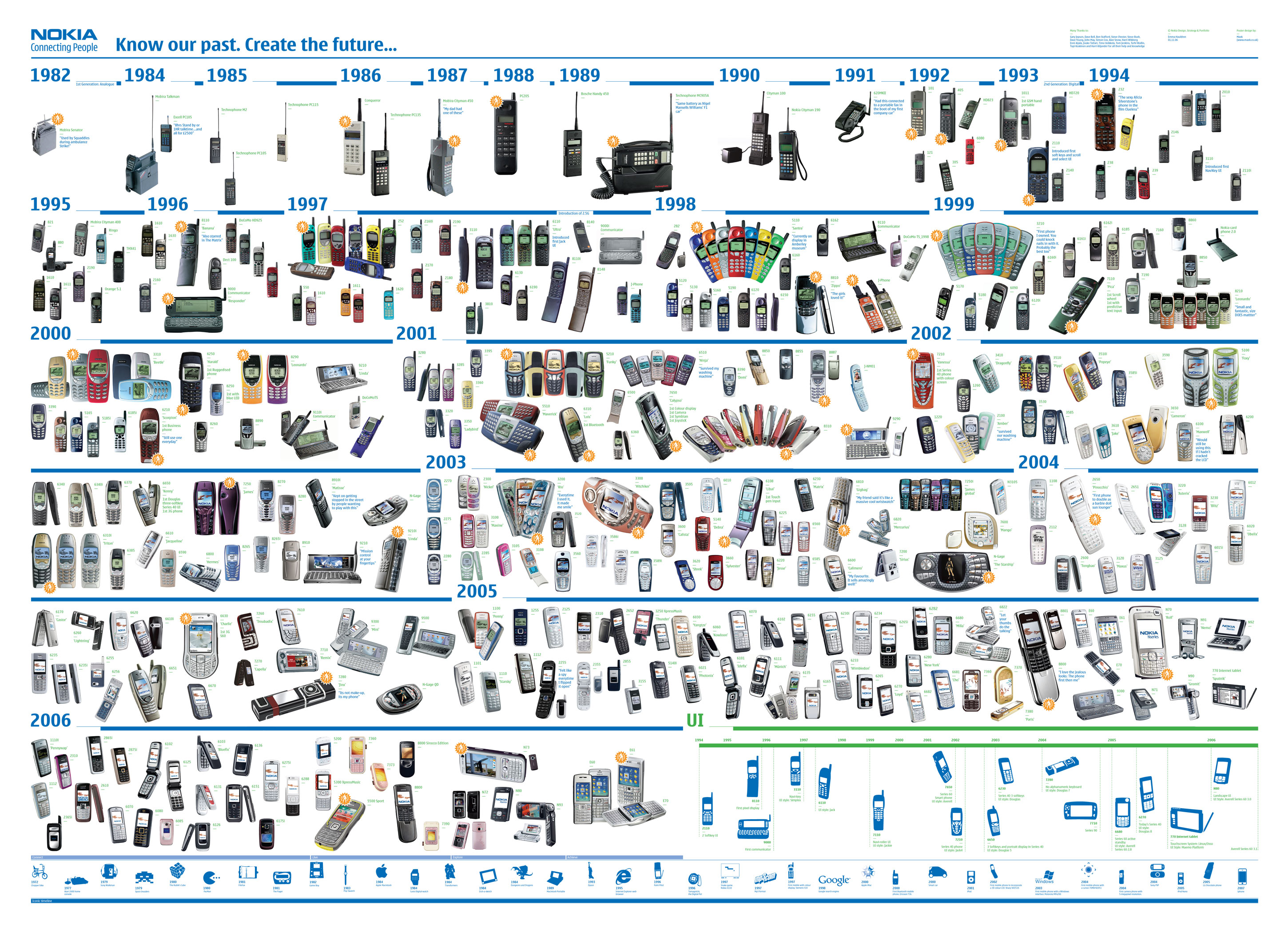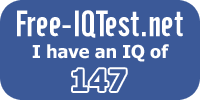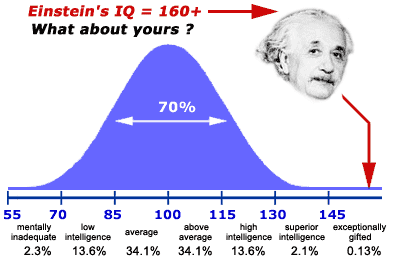It’s finally happened.
The meaning of mobile communications is changing everyday, but only recently with the release of the Nokia N900 and the Google Nexus One is the North American telecommunications industry living up to (sort of! more change is needed!) what people hope it could be.
The Nokia N900 was released in the last quarter of 2009 with Linux Maemo 5 as its operating system making the Nokia N900 a portable computer that fits in the palm of your hand. Anyone familiar with Linux will know that the Nokia N900 with Maemo 5 offers mobile phone users the ability to download applications from Linux’s Maemo repository giving people the freedom to decide and ability to control what’s installed on their phones. It, for obvious reasons, comes with wi-fi.
Earlier this year, Google released their Nexus One smartphone with the Android operating system, an open-source operating system for phones (similar to Linux for computers). The Nexus One offers mobile phone users the ability to download and install applications from the Android Market. Like the N900, the Nexus One gives people the freedom to decide and the ability to control what’s installed on their phones. (Although, the Nexus One does have some basic applications pre-installed that most people will use anyway. The few I really won’t be using are the Amazon mp3 store app (popular lingo for “computer application”) and the Car Home.) Need I say that this too does come with wi-fi?
The other advantages the two phones have is that you can order them straight from the manufacturer and activate them on whichever phone service provider you choose. (There are some fine technical details regarding this which I will get to in a bit.) No more choosing between getting the phone you really want with a horrible phone plan or getting a good deal on a phone plan with a phone you are okay with. Rumour has it that Google does not want to be locked into a contract with any service provider, although I’m recalling that there may have been the option to buy the Nexus One with a phone plan in the U.S. Regardless, the Nexus One can be ordered straight from Google. The N900 can be ordered straight from Nokia (depending on where you live).
So, yes, it’s finally happened. Fully functional and internet-capable mobile computing in the palm of your hand and the ability to get the phone you want with the plan you want.
Ah, but now the details. The Nokia N900 is not available in Canada. The following (lucky!) countries that can order directly from Nokia are Finland, France, Germany, Italy, Netherlands, Poland, Portugal, Spain, Sweden, the U.K., and the U.S. If you want a Nokia N900 and can’t order it directly, you can work around that by finding someone selling it on eBay. Or if you know someone who lives in one of the countries listed for the Nokia N900, you might have your friend order it and then ship it to you after they get it.
As far as I can tell, anyone can order the Nexus One from Google, but there are two versions of the phone and which one to order depends on the service provider you wish to use. You need to check the technical details of the 3G network of your phone service provider if you want to get the most out of your phone. The two versions of the Nexus One are T-Mobile compatible and AT&T compatible. T-Mobile and AT&T use different bands for their networks. T-Mobile uses 900, AWS, and 2100 MHz while AT&T uses 850, 1900, and 2100 MHz. Google provides information regarding this on their help topic, Place an order: Using the phone with a SIM card from your mobile service provider. In Canada, if you are using Rogers (I’m assuming Fido is using the same bands as Rogers as they are owned by Rogers now, but not sure on this), Bell, or Telus, you will want the AT&T version. If you want to use Wind Mobile, you will need the T-Mobile version.
The Nokia N900 also works with Wind Mobile. I originally wanted to get the Nokia N900, but seeing as it was too complicated to order one (eBay or finding someone else to ship me one) and also that Maemo is changing into a new platform called MeeGo (not sure how well MeeGo will be when it’s released), I ordered the T-Mobile version of Nexus One to use with Wind.
Honestly, I was getting sick of Canada’s mobile phone industry, but then Wind Mobile came along with really decent phone plans (unlimited incoming text! I used to have that with Fido but Fido… um… long story… let’s just say I was a customer for about 10 years and they messed up royally, so I switched to Pay & Talk with Telus hoping for something better to come along… yay, Wind!) and the choice to add an unlimited data plan for $35 per month (it’s 10¢ per 25 kB of data without the plan). Recently, Wind started offering new data plans to add-on to your phone plan. “Social Mobile” is $10 per month for 50 mB of data while for $20 per month “Charged Mobile” gives 500 mB of data. For 500 mB, Rogers’ plan is $25 per month while Telus offers $30 per month for the same amount of data. Bell offers combo packages which overall cost more in the long term if you text a lot. Comparatively, Wind Mobile is the ideal choice for mobile communications. Wind Mobile also gives you the choice to “Pay Before” or “Pay After”.
Regarding which data plan to add-on to your phone plan on Wind, here’s the math:
Keep in mind that the “Infinite Mobile” plan is $35 per month.
Per usage rates for data:
10 cents / 25 kB
=$0.1×40 / 25x 40 kB
=$4 / 1000 kB
or $4/mB
Thus, 2.5 mB = $10, 5 mB = $20, and 8.75 mB = $35
*If you use anything above 2.5 mB, you should use a data plan add-on.*
“Social Mobile” is $10 per month for 50 mB, the rate per mB after 50 mB is $0.20 per mB. Thus, 100 mB = $20 and 175 mB = $35.
“Charged Mobile” is $20 per month for 500 mB, the rate per mB after 500 mB is $0.04 per mB. Thus 875 mB =$35
What this all means is:
->if your usage is between 2.5 mB and 100 mB, you should add the “Social Mobile” – the most you will pay is $20 per month ($10 for the first 50 mB and $10 for the additional 50 mB);
->if your usage is between 100 mB and 875 mB, you should add the “Charged Mobile” – the most you will pay is $35 per month ($20 for the 500 mB included in the plan and $15 for the additional 375 mB);
->if your usage is more than 875 mB, you should add the “Infinite Mobile”
Below are the details for the phone plan I signed up with on Wind.
My Wind mobile plan is Chat $15/month.
*NO ROAMING YET FOR PAY BEFORE*
Includes:
-unlimited incoming text messages from anywhere
-when in any Wind home zone:
1) FREE incoming picture messaging
2) unlimited Wind to Wind calling
3) 50 outgoing texts to Canada or U.S.
4) 100 province-wide minutes to any number
Pay-per-use rates:
-20¢/MMS (picture messaging) to another Wind number or an email address
-when in any Wind home zone:
1) 10¢/text (outgoing to Canada or U.S)
2) 10¢/min (province-wide to any number)
3) 15¢/min Canada or U.S. long distance
-10¢/25kB of internet data (~2 internet pages)
Back to the Google Nexus One, it is basically an HTC Android phone designed with Google in mind. You need to have a Google account, typically a Gmail account, to use the phone. (Wait? You don’t have Gmail? I recommend one. It’s a much nicer email platform than Hotmail or Yahoo, plus, its spam detection is outstanding. You can also download email from another account, and if it detects an email on that account with a possible virus, Gmail will let you know about it as it will not download it. I don’t actually use Hotmail for email anymore, but have two MSN accounts strictly for instant messenging. I would love to get rid of those MSN accounts, but some people still insist on being on Hotmail.) If you don’t have one or want to use a new Google account, you can create one when you first turn on the phone. If you get this phone, I recommend downloading the Nexus One phone manual. There are some things in there you may want to know about. One of the things mentioned in the manual is that the account you use to set up your phone for the first time is the only account that can be used with some apps, such as Calendar and Google Talk. Many people are a little upset about this with Talk and Google is promising to give the ability to use different Google accounts on Talk. I opted to set up the phone with a new account (I have an older account, but I didn’t want those contacts on the phone anyway.) The Gmail app does allow you to use more than one account on it.
The other pre-installed apps on the phone include Browser (Google’s web browser), Calculator (download another one if you want a scientific calculator), Calendar, Camera (I downloaded Camera Magic as the pre-installed Camera does not have the option for a timed flash or flash bursts, but you still need the pre-installed Camera to take videos), Car Home (I don’t use this app as I don’t drive), Clock, Contacts, Email (to use with your non-Gmail accounts), Facebook, Gallery, Goggles, Maps, Market, Messenging, MP3 Store (from Amazon) (I’m not likely to use this), Music, News and Weather, Phone, Voice (Google Voice, which is not available in Canada yet), Voice Dialer, Voice Search, and YouTube.
The browser works like a simplified Google Chrome. You can search straight from the URL bar instead of going to a search engine page. Your standard options are available for the Google Browser, notably set your home page, block pop-ups (or not), remember form data (or not), and remember passwords (or not). The Browser comes with a few pages bookmarked for you, Google, Picasa, Yahoo!, MSN, MySpace, Facebook, eBay, CNN, NY Times, ESPN, BBC, and possibly a few others (which I can’t remember if I added or if they were there already.)
The clock is nice and is combined with an alarm clock. Google is selling a Desktop Dock for the phone where you can charge the phone and use the phone as a proper alarm clock. The clock can use your photos from the Gallery as a screensaver and you can play your MP3s from the clock app. I don’t have the Desktop Dock for the phone so I can’t say much more. The alarm clock works for me (and yes, it works when the phone is off; it obviously works while charging if it’s designed to work with the Desktop Dock). I haven’t had a good alarm clock for a while now, and this has gotten rid of my need to go searching for a traditional alarm clock.
Contacts is a list of your contacts, obviously. If you sync your contacts, that list of contacts will be in your Gmail. Whatever you do to your contacts in Gmail will appear on the phone and vice versa. You can choose to turn the sync off if you want. You can have contacts from more than one Gmail account listed if you add another Google account to the phone – just remember to display the contacts from that account.
I don’t use other email services, so I’m not using the Email app and can’t say much about it. Download the manual and it should tell you in detail how to use it.
The Facebook app is simple, and in many ways much better than the website. For one thing, you don’t have to worry about the Facebook games and apps. You can simply sign in and update your status, check your notifications, your wall, read the latest news (the news feed comes up with the latest and not the “Top News” like the website), and add photos from your phone. You can take a picture from the Facebook app and upload that picture to Facebook. It’s nice if you like using Facebook a lot. (You can also simply sign into Facebook using the Browser.)
The Gallery is simply a gallery of all the pictures and videos on your phone, including the ones of the SD card (the phone comes with a 4GB SD card, and you can upgrade it to 32 GB).
Goggles lets you search for things on the internet by taking a picture of it. It’s experimental. Worth trying out.
Maps is Google Maps and works with GPS.
The Market is where you download more apps from the Android Market. I’ve had a chance to download some. There is an official Twitter app for Android now and I’m using that on the phone (I’ve been using Twitter more these days than Facebook).
Messenging is where you can check for your text messages. Be careful though because your text messages are threaded like the messages in Gmail. Make sure you check if you are deleting individual messages or the whole thread. Once you get used to that, it works nicely.
Music is where you can find all your music. It should work well enough for most people. You can make your own playlists in there, and you can find your music by artist, album or song, but there are no genre lists. The headphones that come with the phone have a few buttons on it to skip songs by going forwards or backwards and to pause the playback. The play/pause button can be used to answer the phone. You have to use the volume buttons on the side of the phone as there is not volume control on the headphones. There is also no locking on the headphones, so if you leave your headphones plugged into the phone you may accidentally start your music. You can start the music even if the phone is screen-locked.
Clicking on Phone brings up the dialer. You can move between Phone and Contacts easily by the tabs at the top of the screen. There is also a call log showing all the calls. Symbols indicate which were outgoing or incoming.
I would like to have Google Voice in Canada. Not sure if I would use it, but it would be nice to have the option.
The Voice Dialer is neat as is the Voice Search. I had a voice dialing option on one of my old mobile phones, but only if the headphones were plugged in. The voice dialer works regardless as the Nexus One has a speakerphone. Voice Search searches Google for you. I’m still playing around with the speech-to-text capabilities of the phone, but it is pretty cool. It’s integrated into a lot of the apps, such as Talk and Messenging. You can say your message and then edit it before sending. Really awesome.
The YouTube app allows you to upload your videos to YouTube right from your phone. There are also videos about the Nexus One on YouTube, which you will find out about from a message in your Gmail after you sign into your phone for the first time. The videos are short, informative, and nicely filmed actually.
One of the things I like about the phone, and I believe it’s a feature of HTC phones, is the lock-screen. You can choose to require a pattern entered to unlock the screen/phone. The phone shows you nine dots on the screen and you have to know the chosen pattern to unlock the phone. Because the phone is touchscreen, it doesn’t make sense to use the traditional keypad locking – that would take too long. You can make up a pretty complicated pattern for the screen that only you remember.
I did download a few extra apps to the phone. Right now, I have CardioTrainer and MyTracks installed to keep time for my runs. Both work with GPS, and will track your distance using GPS. Both use Maps to show you where you are/were. CardioTrainer can also estimate your distance based on your stride length and by using its built-in pedometer, if it can’t get a good GPS signal. CardioTrainer can start your music for you. You choose your playlist and whether or not to shuffle the songs. I haven’t decided which I like better. MyTracks is more simple than CardioTrainer. It’s a straight “track your position from GPS and then map it”.
A really useful app is the APNdroid, which is a simple app that lets you decide when to use the 3G network. This is useful if you expect to be able to access wi-fi, thereby not requiring the 3G as much. When I’m out and I can’t pick up wi-fi, I can simply turn on the 3G network with the APNdroid app. This saves you money if you are paying per use for the 3G network.
A fun app is the Urbanspoon app, which finds restaurants near you. What’s fun about it is shaking your phone and having it come up with a random restaurant. Shake it again if you want another random restaurant. You can, if you wish, simply browse restaurants by category and neighbourhood.
Google Sky Map is another cool app from Google if you love looking at the night sky. I love astronomy, and the Sky Map will show you were all the stars and planets are at that moment.
Hoccer is a great app that allows you to share files with any Android user. Place the phones next to each other, select the file, then swipe it across both phones. You can also toss a file and let any Android user catch it.
Here is a list of the apps I downloaded onto my phone (all of them were free!):
3banana (for note-taking)
Abduction! (a silly game; you’re a cow trying to save your friends who were abducted by aliens)
AK Notepad
AnDrawing
APNdroid
ASTRO
Backgammon Lite
Barcode Scanner
Bluetooth File
Calculator (the scientific one)
Calorie Counter (use the barcode scanner to find out more about what you eat; also has a food diary, an exercise diary; I haven’t used it much so far)
Camera Magic
CardioTrainer
Chess
Compass
ConnectBot
CubicMan Lite
Currency Converter
FingerPaint
Frozen Bubble
Google Sky Map
Hoccer
Kakuro
Layar
MagicMarker
MathDoku
Moon Phase
mPuzzle
My Tracks
PdaNet
PDF Viewer
Rubix 2D
Slide Puzzle
SuperYatzy
Tip Calc
Toss It (a game where you toss a crumpled paper into a wastebasket with variable wind affecting your trajectory)
Twitter
Unit Converter
Urbanspoon
Voice Recorder
YahtC Classic
So far, I’ve been happy with the Nexus One, as long as the Android Market stays open-source. The Android Market could change the mobile phone industry the way Linux has changed the computer industry. (I don’t know much about MeeGo so far, but hopefully it will help push for changes as well.) This can be a very good thing for the average mobile phone user by making mobile phones more attractive (in terms of wanting a phone, that is, not the actual appearance of the phone). It makes having a phone worth it for what the average person will pay for it. Not everyone can afford a Blackberry or the rates and packages that are being offered just to use the Blackberry on a phone service provider. Nor can people afford to pay for every application available. (BTW, open-source does not just mean “free” as in “no cost”, it is more complex than that. Open-source allows others to be able to draw on and expand on another’s original idea. This allows for the potential to build on one good thing after another. It allows for more creativity and innovation, which in the long term helps society develop.) This also opens up the telecommunications industry and makes it more integrated. Now we can with a few clicks switch from one form of communication to the other. You can choose to call, text, email, or instant message someone from one mobile device. (I could have done that with my last phone, but it cost a heck of a lot more than what I’m paying now and my choices were limited in terms of which messenger I could use.)
Mobile phones have changed quite a lot since they first became popular. I’ve had a mobile phone for about fifteen years now. The first phone I had was with Cantel, which later became Cantel AT&T, which was later merged into Rogers. Then, I signed up with Fido back when it was just a small company from Quebec called Microcell. (Microcell was a client of the company I was working at at the time, and they gave us a good deal, so I took it.) As mentioned, I was with Fido for a long time before I switched to Telus’ Pay & Talk. My first phone was a Nokia phone, and strangely enough, I had a Nokia phone until I switched to Telus. The below image (downloaded from http://www.newlaunches.com/entry_images/1107/12/nokia_timeline.php) should be amusing and will show a nice history of mobile phones, particularly Nokia phones (click to enlarge).
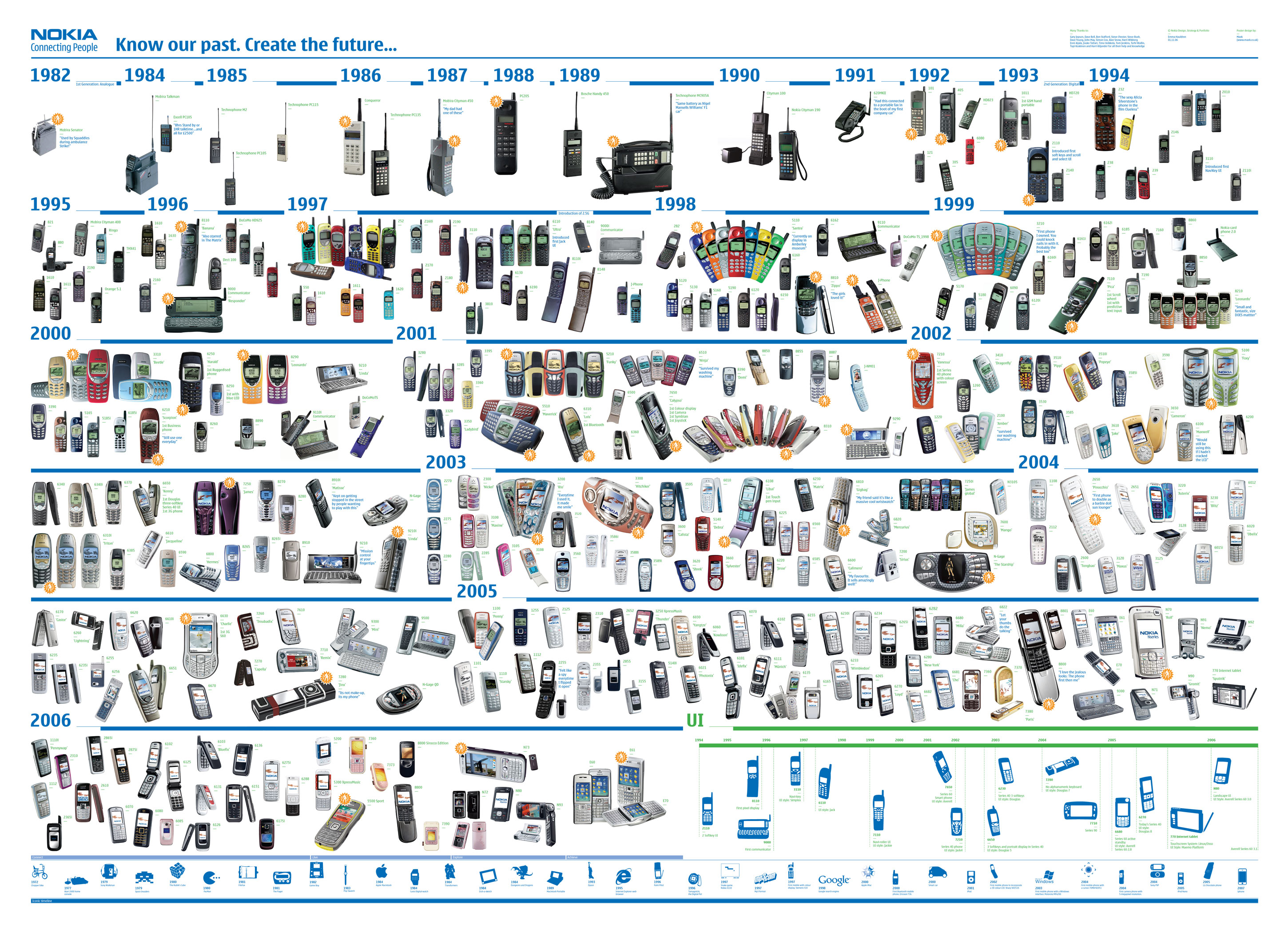
I can’t remember the exact model number of the first Nokia phone I had, but it was one of those listed under 1992. I remember it being “boxy”. Although the phone came out in 1992, I don’t think I got that phone until 1995. My next phone was the Nokia 5190, which I probably got in 1998 when I signed up with Fido. As you can see, the design of that phone was sleeker and more rounded than what I had before. I held onto that phone for a while, then got the Nokai 5100 in 2003 when the 5190 was starting to really die on me. I was trying to get a new phone from Fido, but they gave me a bunch of hassles and didn’t actually deliver my phone nor give me any way to pick it up, so the 5100 was the last phone I had with Fido. When I switched to Telus in 1998, I decided to try the LG Chocolate Flip phone, a considerable upgrade to the Nokia 5190.
Now, there are a quite a few better options. The Nexus One is quite a different phone compared to the old Nokia!
Is the mobile phone industry really ready for more change? We will see. Obviously, if more people get informed about what they should be able to do such as activating any phone on any service provider, then maybe things will start to change. Mobile phones aren’t just phones anymore – they are mini-computers. Anyone with some insight could have foreseen the day when mobile computing devices would have to merge with mobile phones. Let’s turn telecommunications into what it really should mean – an integration of different forms of communication.
Links:
http://www.google.com/phone
http://maemo.nokia.com/n900/
http://meego.com/
http://www.windmobile.ca/
Afternote:
Since I started writing this blog, Wind Mobile has started a new promotion. There are different rates being offered for their plans, please check out the details on the Wind Mobile site.
~~~C